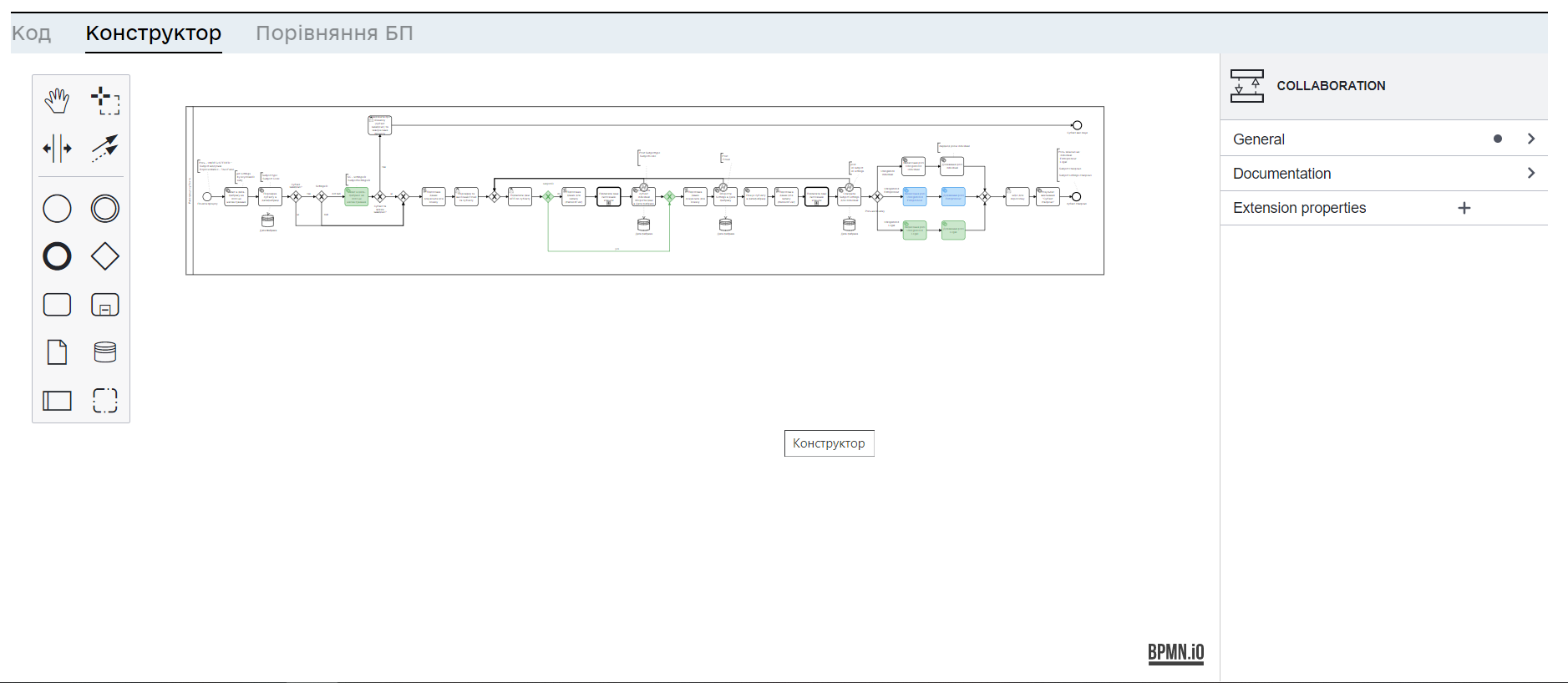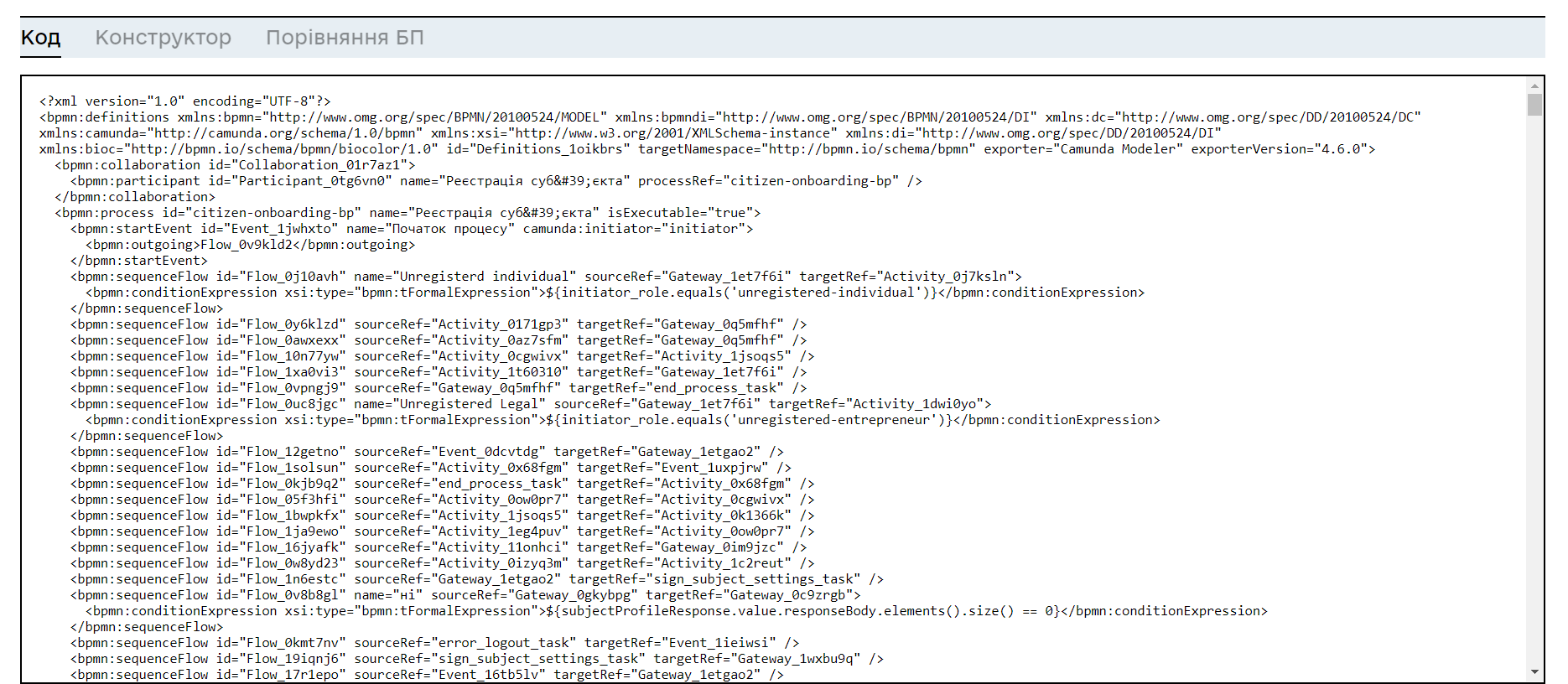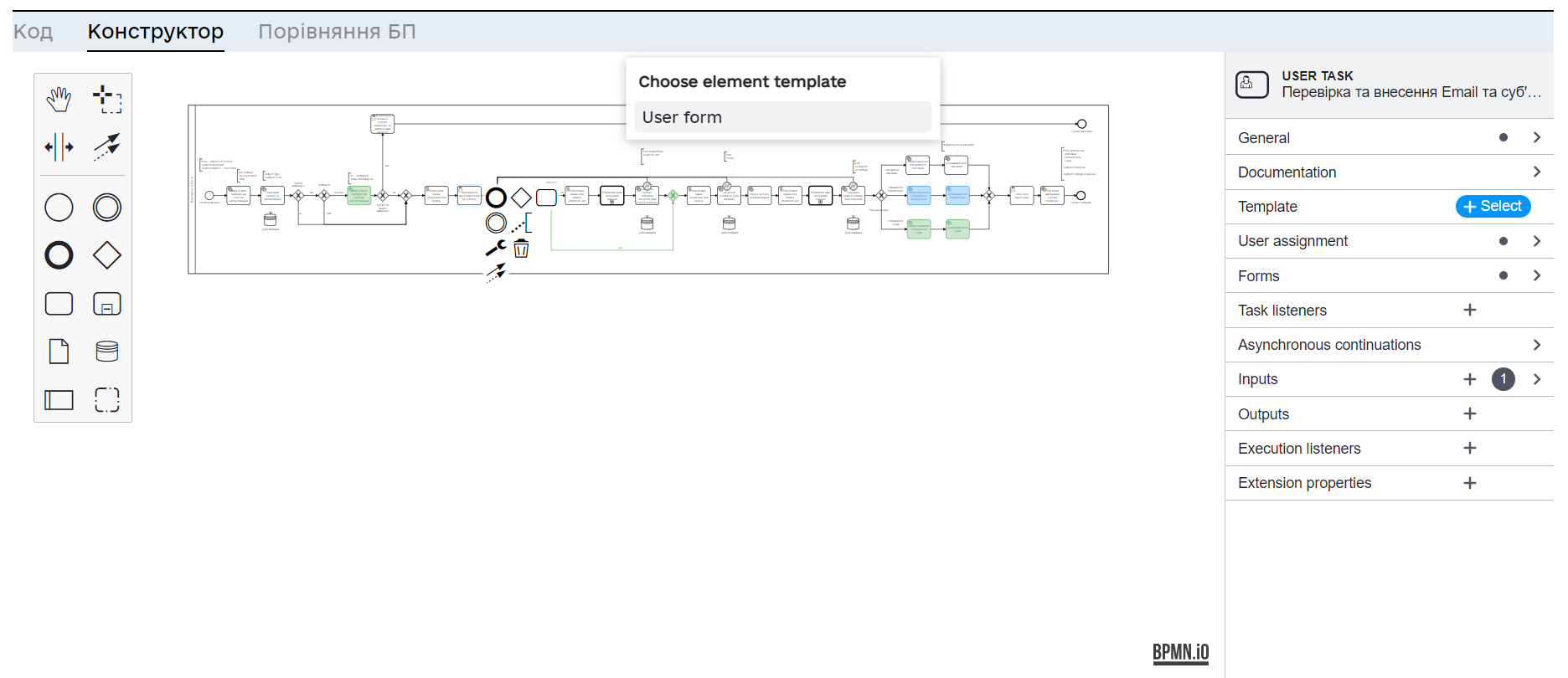Modeling business processes using the web editor
| 🌐 This document is available in both English and Ukrainian. Use the language toggle in the top right corner to switch between versions. |
1. Functional scenarios
-
Create new BPMN models of business processes.
-
Make changes to existing BPMN models of business processes.
-
View BPMN models of business processes.
-
View the XML code for representation of the BPMN models of business processes.
-
Using a catalog of typical extensions to simplify business process modeling.
2. Key requirements
-
Providing the administrator with a single web interface for modeling business processes without installing the special Camunda Modeler software on the local machine.
-
The web interface must provide the same functionalities as Camunda Modeler required to work with the BPMN business process models.
-
Web interface modeling must support localization.
-
Web interface modeling must support themes and styles for complete integration into the Registry regulations administration system interface.
-
Web interface modeling must support all the existing typical modeling catalog extensions developed as Element Templates.
-
Web interface modeling must generate the BPMN 2.0 XML code for representing the business process model compatible with the current _Camunda BPM_version.
3. Technology Stack
| Technology / Library | Version | License | Documentation | Description |
|---|---|---|---|---|
9.1.0 |
The bpmn-js library helps to interact with BPMN charts in a browser |
|||
1.1.1 |
MIT |
The bpmn-js-properties-panel library makes it possible to edit the BPMN technical properties |
||
0.0.5 |
MIT |
The element-template-chooser library makes it possible to work with typical extensions of the modeling catalog developed as Element Templates |
||
6.1.2 |
MIT |
The camunda-bpmn-moddle library defines the Camunda namespace extensions for BPMN 2.0 XML |
4. Support for the default Element Templates extensions
The bpmn-js library supports all existing typical extensions of the modeling catalog, developed as Element Templates, for this we use the bpmn-js-properties-panel, element-template-chooser and camunda-bpmn-moddle libraries. To use existing Element Templates, you must call the setTemplates function and pass an array containing the Element Templates argument.
const viewer = new BpmnModeler({...});
viewer.get('elementTemplatesLoader').setTemplates([ELEMENT_TEMPLATES]);5. Support for themes and styles
The bpmn-js library provides the ability to select styles and supports theme selection, based on examples given in the documentation:
6. Localization support
The bpmn-js library provides for the localization option, based on the example given in the documentation.
So far, at this time it is not possible to localize the properties panel (right sidebar).