Alerting pop-up windows for action confirmation in User portals
| 🌐 This document is available in both English and Ukrainian. Use the language toggle in the top right corner to switch between versions. |
New functionality has been added to the Citizen and Officer portals, which reliably prevents the loss of entered data without saving. Now, when a user clicks on buttons that do not have a navigation function or follows a link on the form editing page, a special system warning[1] in the form of a pop-up window appears if there is unsaved data, asking the user to confirm the action.
The message appearing in the pop-up window contains a request for action confirmation, allowing the user to confirm or cancel the information entered on the form. This innovation enables users to save their data and avoid data loss.
- The warning windows are triggered when interacting with the following elements of the portals' interface:
-
-
Return to the list of tasks in progressandOfficer portalfor the Officer portal (officer-portal). -
To the Ordered servicesor Citizen portal (citizen-portal). -
The browser’s Back button.
-
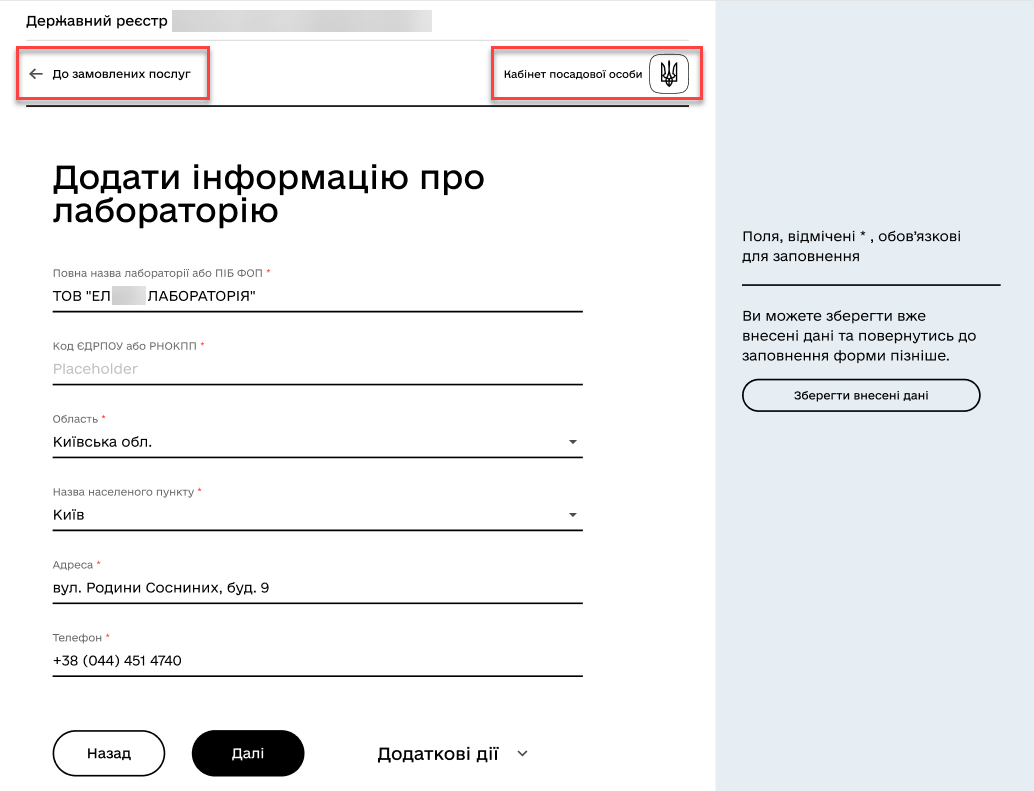
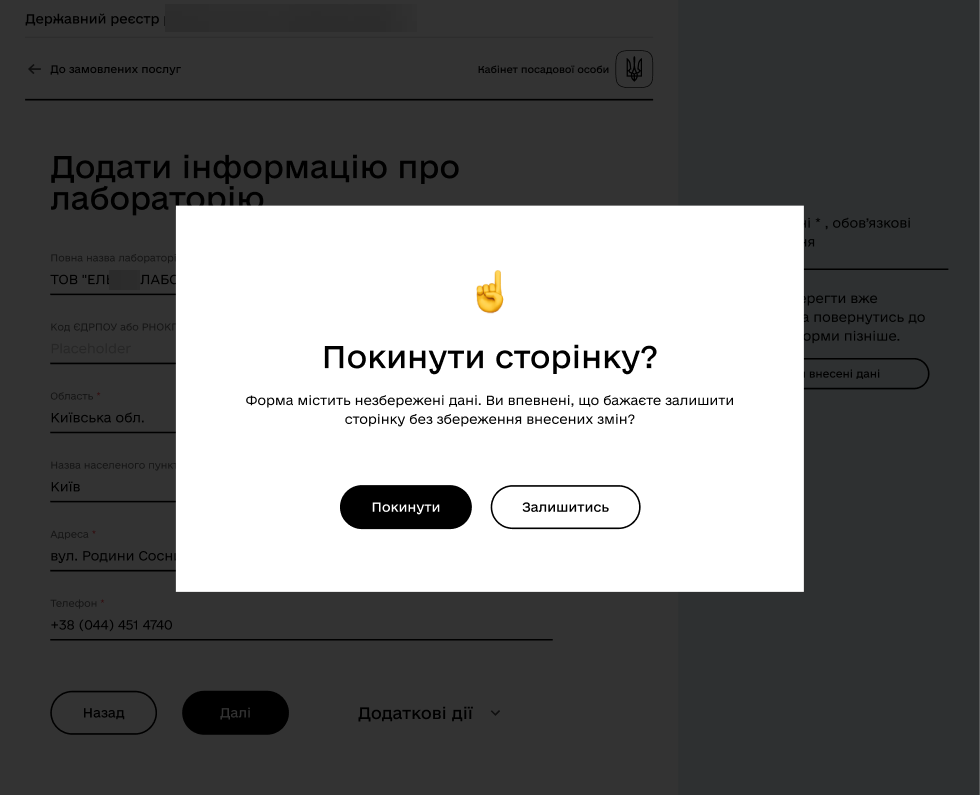
If the action is confirmed, the user leaves the page. If the action is canceled, the warning window closes, and the user remains on the current page.
|
Please also familiarize yourself with the following functionality: Modeling confirmation dialogues in the Button component. |