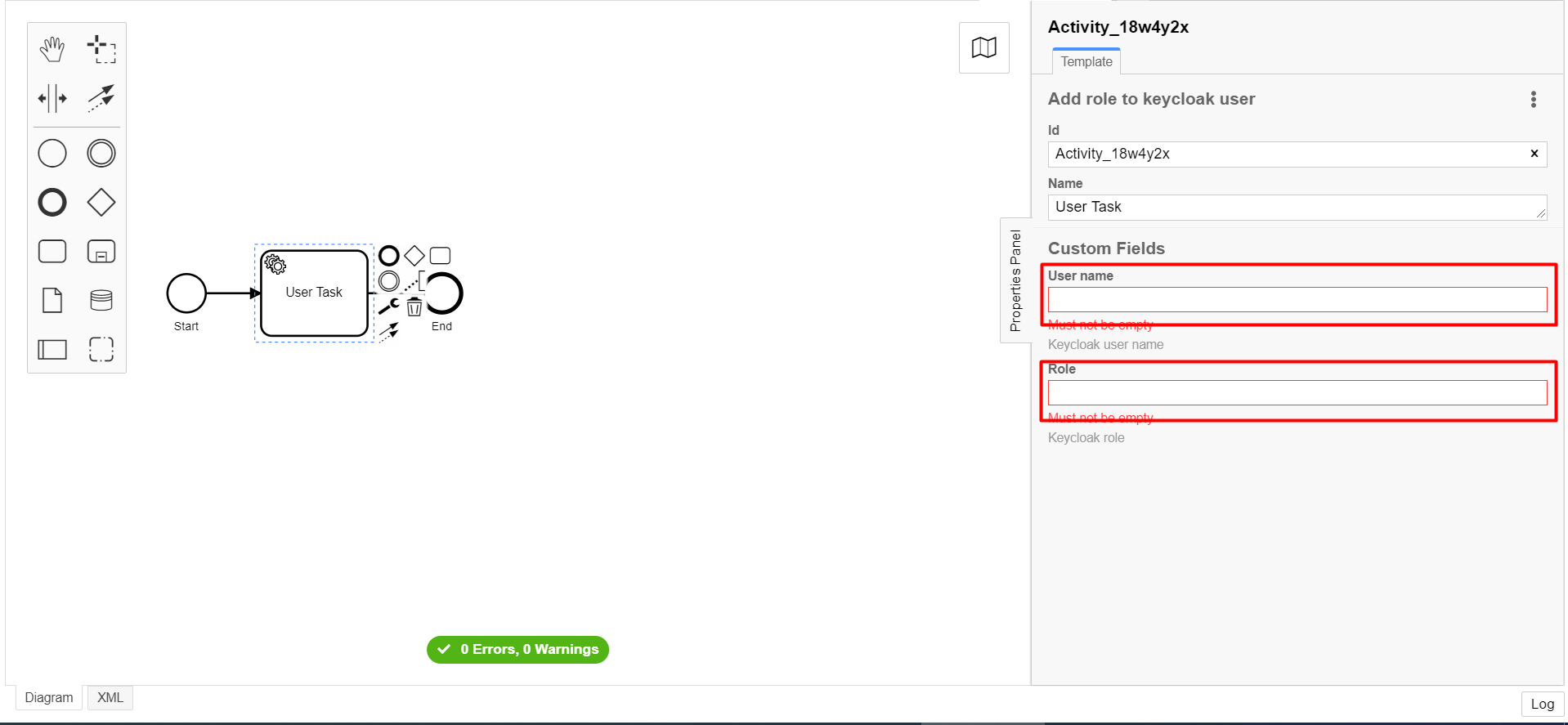Add role to Keycloak user
| 🌐 This document is available in both English and Ukrainian. Use the language toggle in the top right corner to switch between versions. |
| Name | Description |
|---|---|
Business name |
Add role to Keycloak user |
Service name |
|
File name in the extensions library |
addRoleToKeycloakUser.json |
1. General description
The extension is used to assign the Keycloak user role.
2. Configuring template in a business process
First of all, make sure that the /element-templates folder contains the addRoleToKeycloakUser.json file.
|
-
Open Service Task, click the
Open Catalogbutton and select the template from the list. -
In the
User namefield, enter the Keycloak user ID. -
In the
Rolefield, enter the user role.