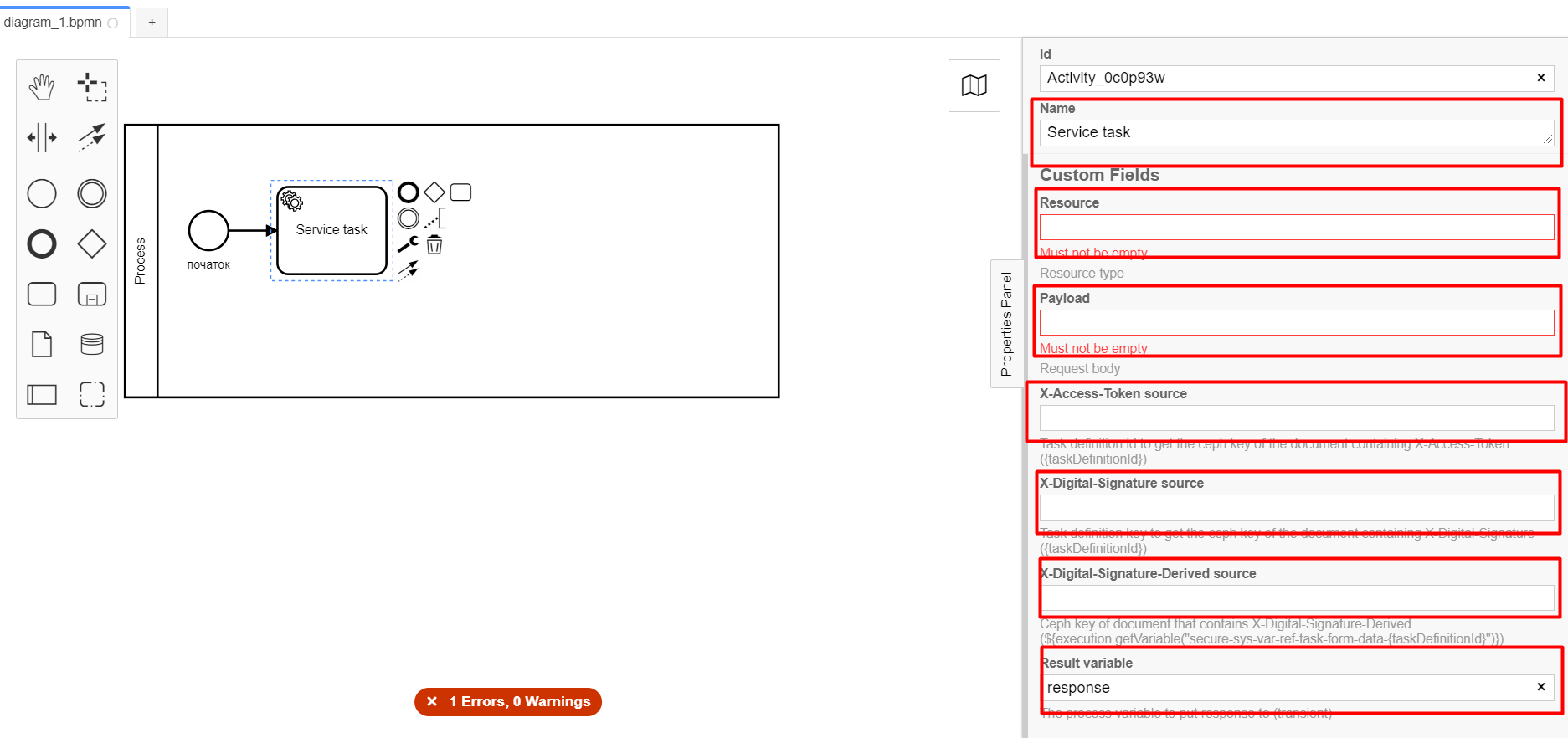Create entity in data factory
| 🌐 This document is available in both English and Ukrainian. Use the language toggle in the top right corner to switch between versions. |
| Name | Description |
|---|---|
The business name of the integration extension |
Create entity in data factory |
The internal name of the integration extension |
|
The file name in the extension library |
dataFactoryConnectorCreateDelegate.json |
1. General overview
First, make sure that the /element-templates folder contains the dataFactoryConnectorCreateDelegate.json file.
|
-
Open the Service Task and click the
Open Catalogbutton to select a template from the list. -
In the
Namefield, specify the name of the task. -
In the
Resourcefield, specify the resource. -
In the
Payloadfield, enter the data for creation. -
In the
X-Access-Token sourcefield, specify the access token to the user’s system under which the operation is being performed. -
In the
X-Digital-Signature sourcefield, specify the source of the digital signature. -
In the
X-Digital-Signature-Derived sourcefield, specify the source of the system digital signature. -
In the
Result variablefield, specify any name for the output parameter (by default, it’s —response).