Contacting support for critical errors
| 🌐 This document is available in both English and Ukrainian. Use the language toggle in the top right corner to switch between versions. |
During the execution of business processes, internal errors may occur, which can be related to the platform’s components' viability, integration with external systems, errors in business process modeling, or permission settings, among others.
To resolve any issues that may arise, you have the option to reach out to our support service via email from your User portal.
-
(Optional) Firstly, attempt to refresh the page by clicking on the Refresh button if it is offered.
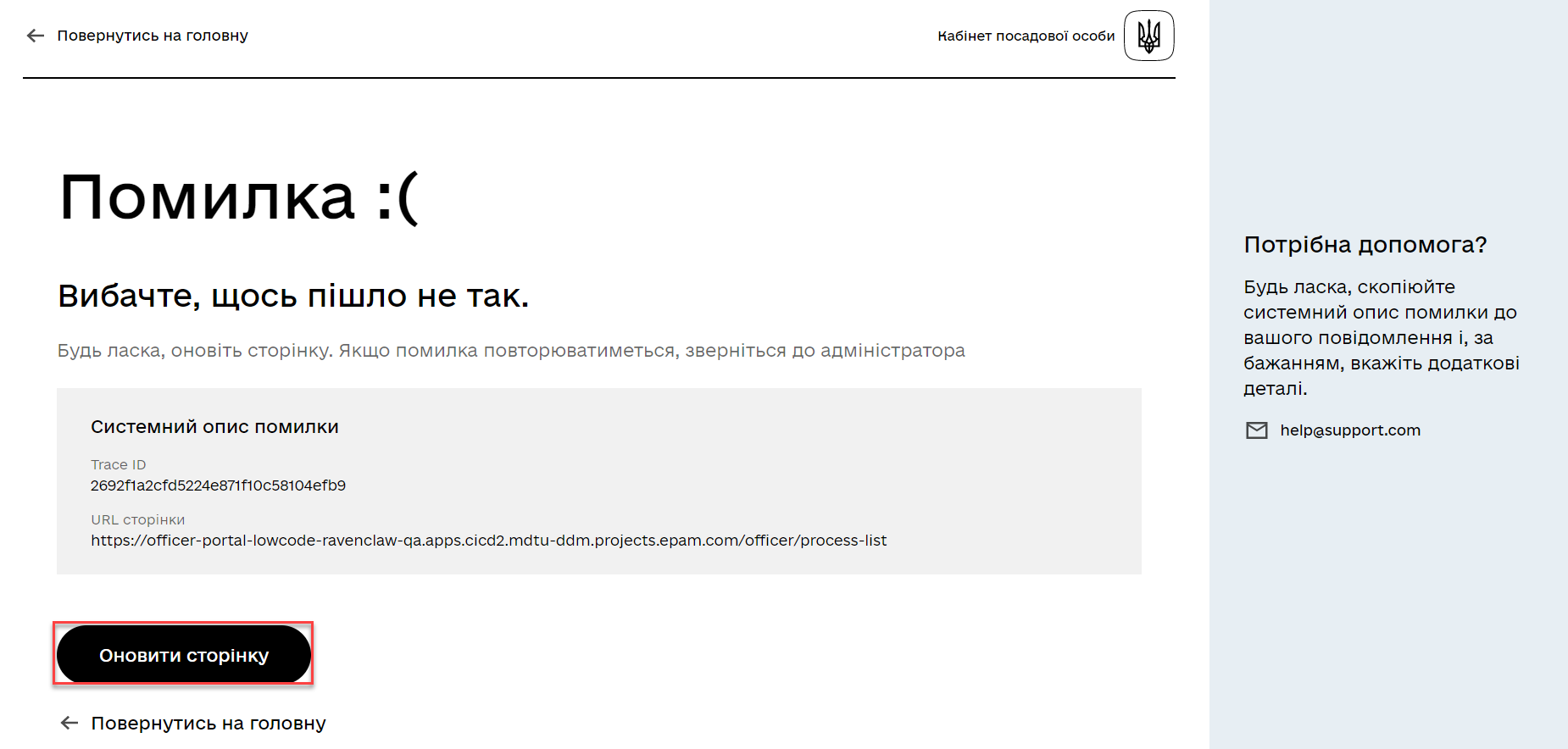
-
If the problem persists, please contact our support service.
To do so, click on the mailbox icon
✉in the Need Help? section on the right-hand side of the page.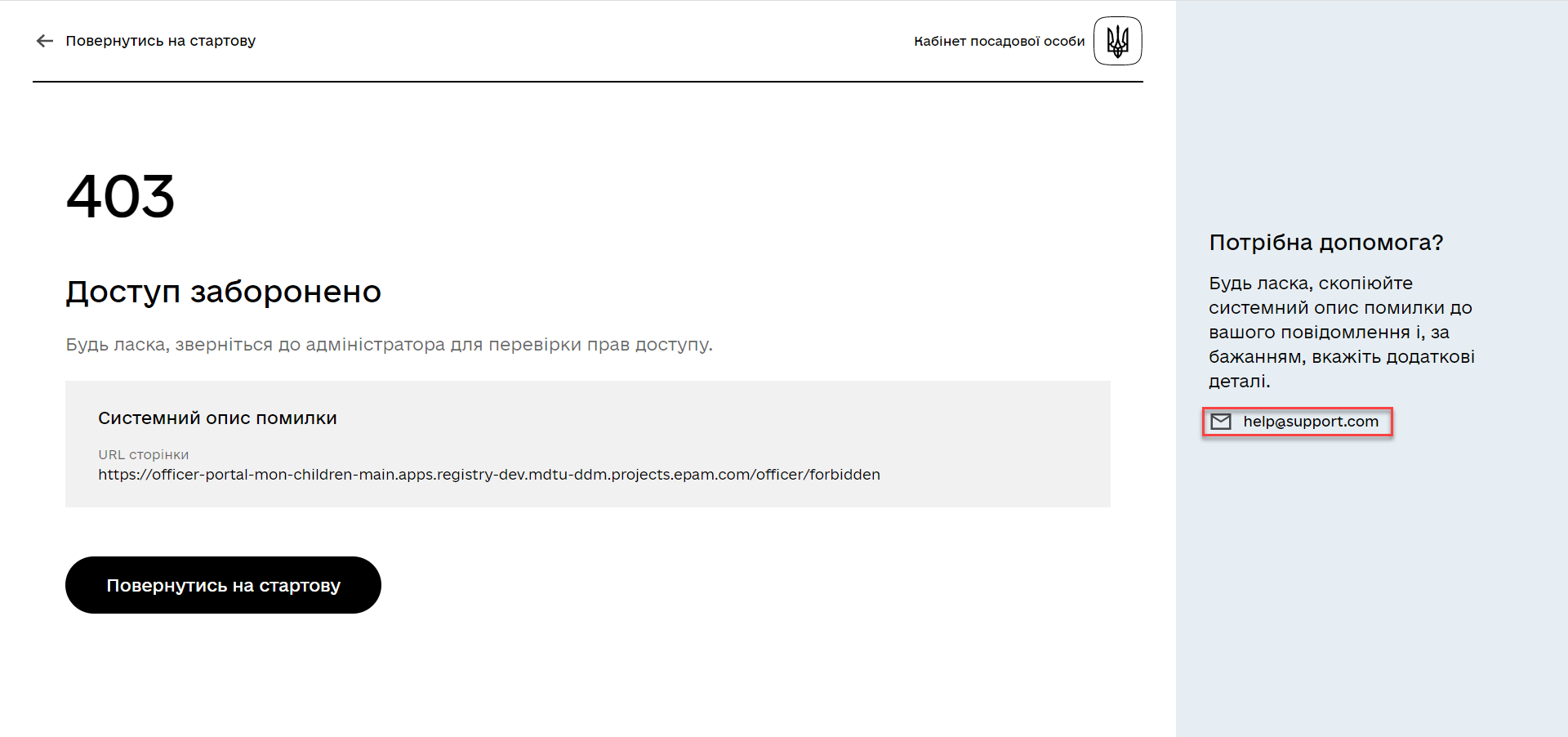
If you have previously set up the
mailtooption, a window to compose an email using the default mail service chosen by the user will open. Otherwise, you will be prompted to configure it.Example. Setting up the mailto option using the Outlook client on Windows OS.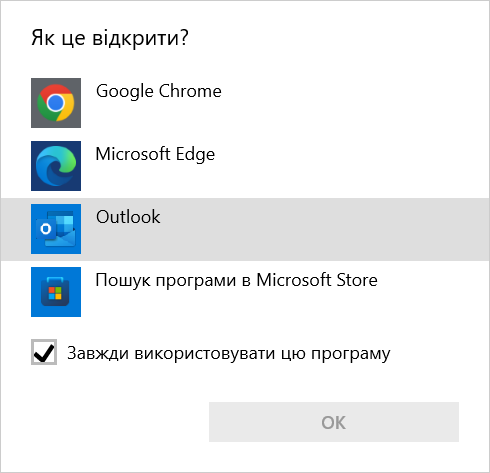
-
Compose an email message and send it to our support service.
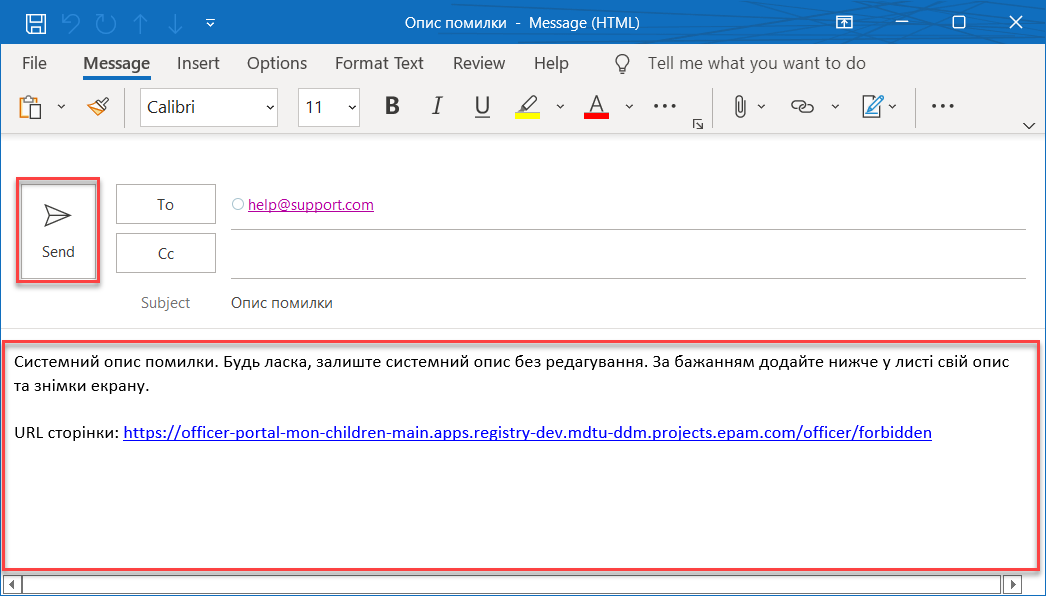
By default, the email body will include the trace idof the error (if available) and the URL of the page where the error occurred. If you have any additional information that could assist or expedite the resolution of the problem, please include it in the email body.
| Please also refer to Contacting support for non-critical errors. |